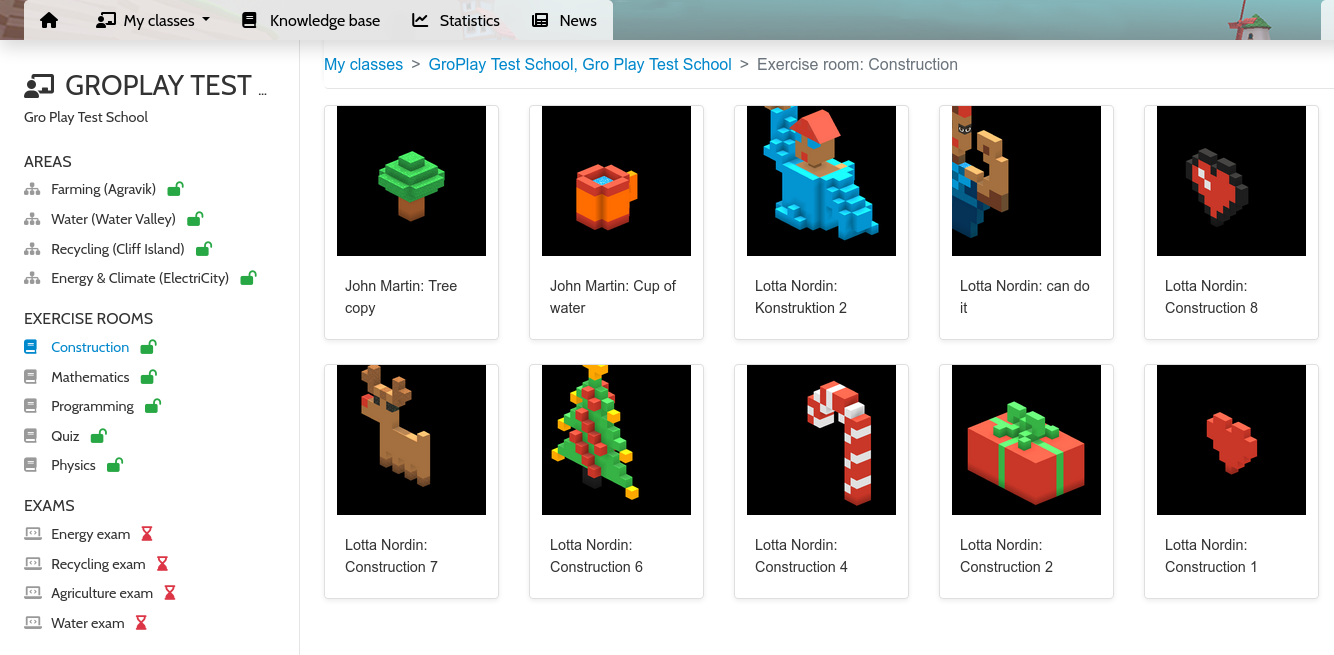Exercise Rooms
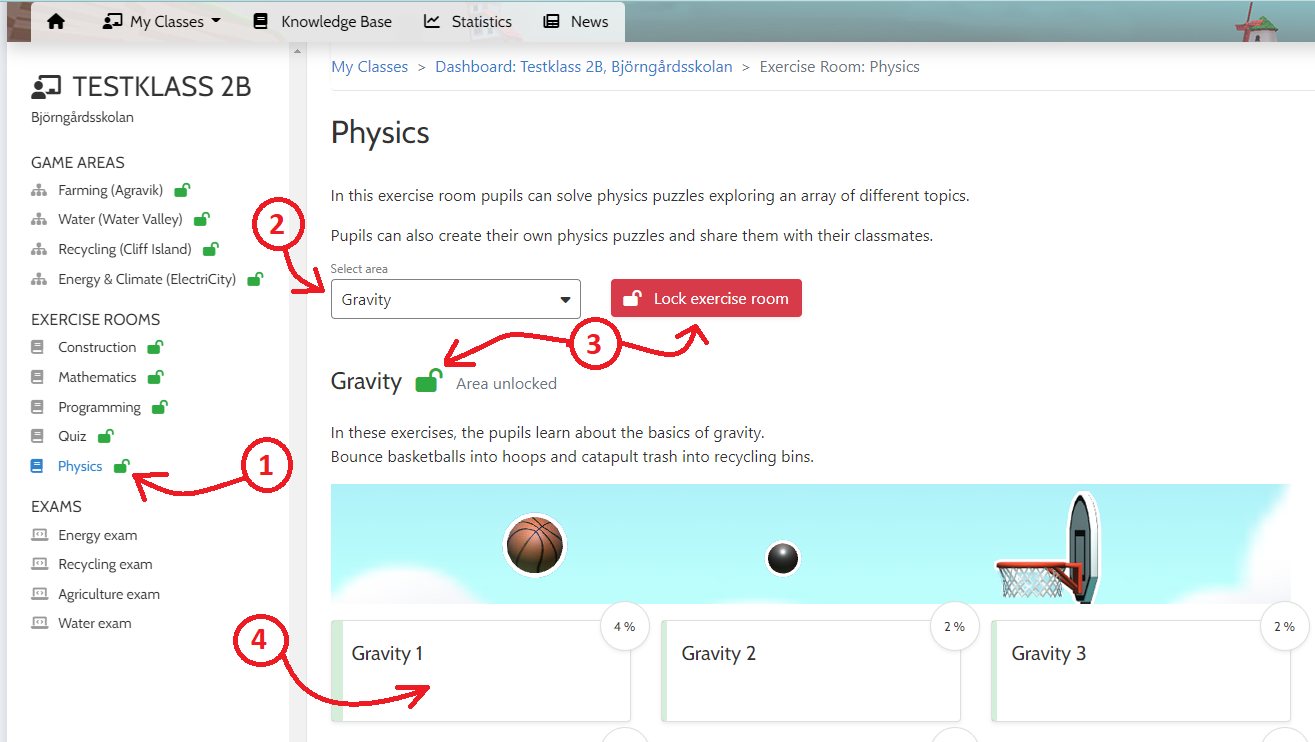
Apart from the areas, the game also contains several exercise rooms where your pupils can practise different subjects and abilities by doing quizzes, learning programming, solving physics puzzles, etc. You reach them via the sidebar [1] or the mobile menu.
The exercise rooms are divided into areas, selectable via the dropdown menu [2]. The entire room or separate areas can be locked or unlocked for the class [3].
The areas, in turn, consist of activities. Just like in the area timeline, you can read more about each activity, and see which pupils have completed it [4].
Free Buildings
In the Construction exercise room, there is a special area where you can view constructions your pupils make freely, either directly in the LMS or in our 3D viewer. These free buildings will also be displayed on the class dashboard page.