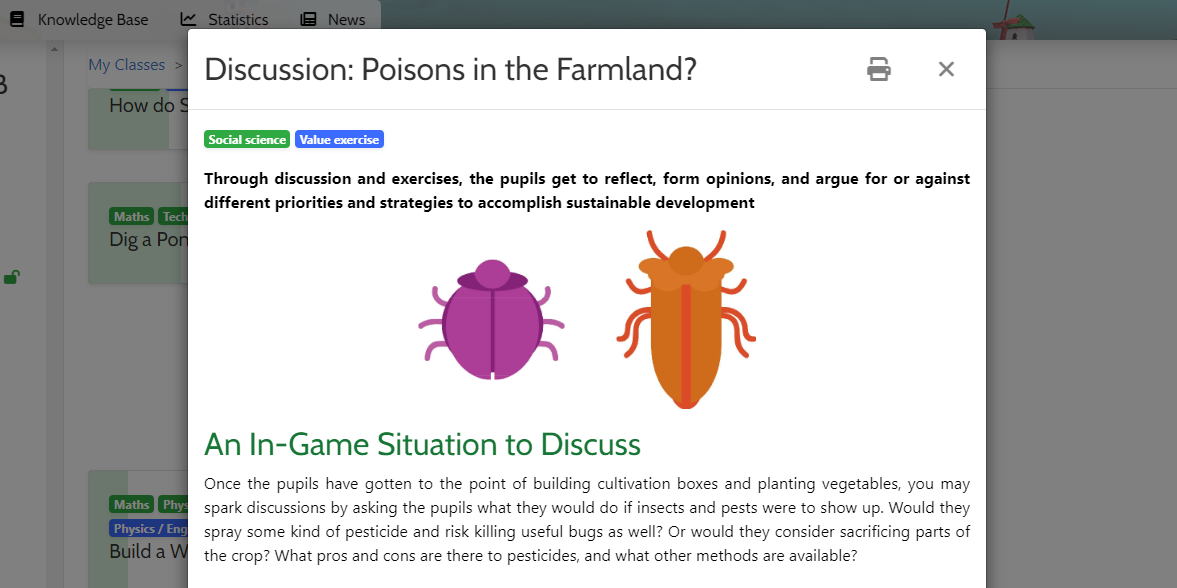Game Areas

A game area is a self-contained mission within the game, where the player must perform a series of activities to achieve a goal, such as building a sustainable energy supply for a small town. The game areas are all independent from each other. The player selects an area each time they start the game, as seen above.
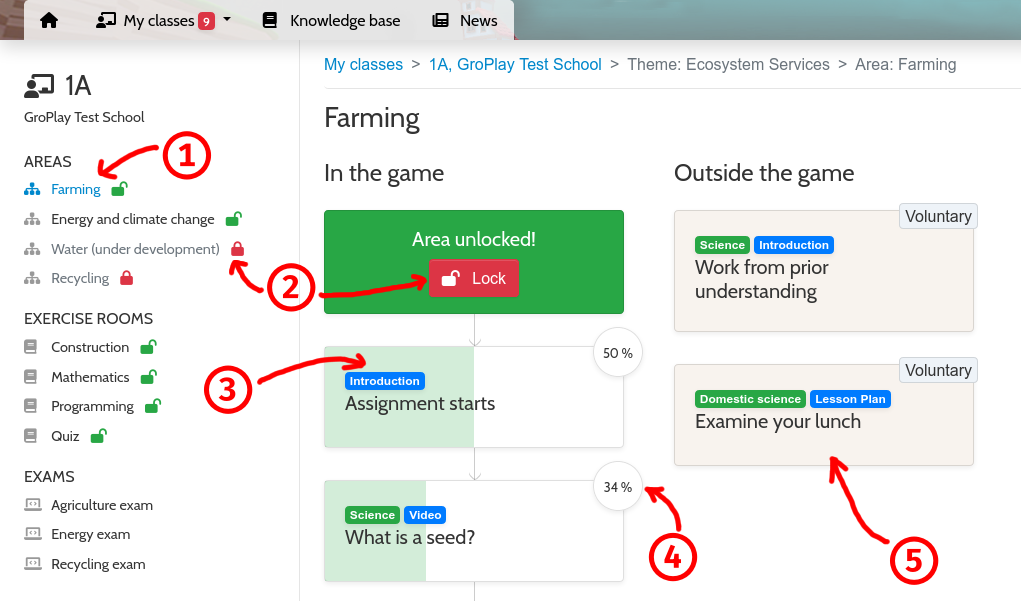
In the area timelines for your class, which you reach from the sidebar [1] (or the mobile menu), you can track your pupils' progress.
Areas can be locked or unlocked for each class. You control this via the padlock icons [2]. Pupils can only play areas which are unlocked for their class.
The left column displays the activities the pupils must complete in order to finish the area, in chronological order. You can also see how many of the class' pupils have finished each activity. Click the percentage circles [4] to see who those pupils are.
The cards in the right column [5] contain ideas and inspiration for lessons and activities you can do with your pupils in the classroom or outdoors. They are laid out so as to fit with the game narrative.
Click the cards [3, 5] to view more information about each activity, with easy access to printable versions: