Licences
To make full use of Grow Planet, your classes need to be covered by a valid licence. Without it, your pupils will not be able to start the game areas, only the exercise rooms.
When you first register your class with Grow Planet, it will get a free trial licence valid for 30 days. After this, you will need to purchase a regular licence. These normally last for one year at a time, and can be valid for one class, the whole school, or a group of schools (education institution licence).
You will be reminded via email when your licence is about to expire, and also via notifications in the LMS.
You will find information on your class' licences by going to the General tab of the class dashboard page. There, you will also find links to renew your licence:
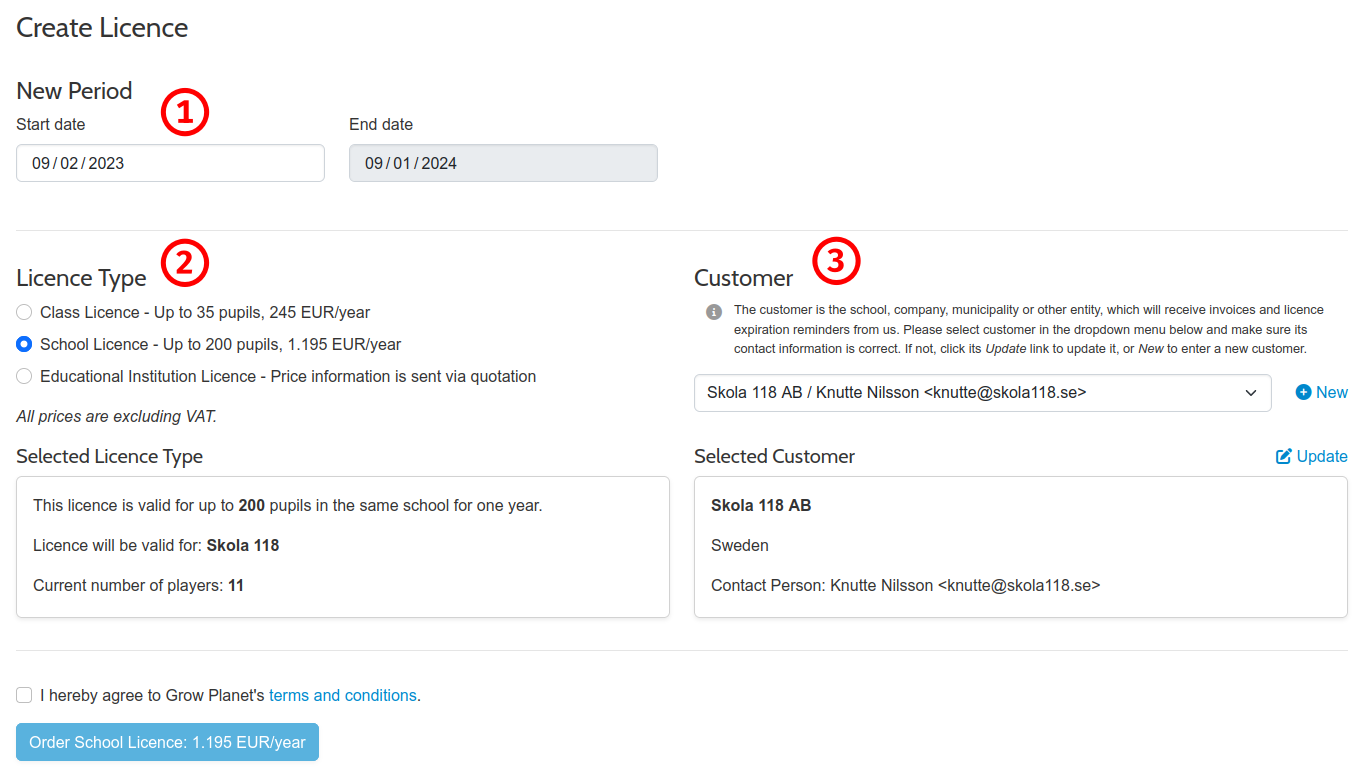
At [1], you set the start date of the licence. We will try to set the default so it neither overlaps with your current licence nor creates a gap, but please double check this before submitting. You are only able to select the start date, since all licences created via this form are valid for exactly one year.
[2] lets you select the licence type. A class licence will only be valid for pupils in this particular class, whereas a school licence will be valid for pupils in all classes of the same school. An educational institution licence will be valid for all pupils in a group of schools, and its price is subject to negotiation between you and Gro Play.
At [3], you need to select or register customer data for invoicing purposes. If you have already registered customer data for a previous licence, it will show up in the dropdown menu.
After submitting the form, your licence will be created immediately, and you will soon be contacted and invoiced by Gro Play.


